I am a cross-platform guy. I tend to work on every platforms. Recently I switched to a hackintosh build. Still I use windows & arch on my old pal hp probook. I use chrome in all of the platforms. It has some beautiful & handy extensions which are available on every platforms. I use some of them regularly to serve my work needs. I will share some of them to you guys thinking this extensions might come in handy on your work. Also they are free to use. Enjoy!
This is not a sorted list. I kinda use all of them regularly.
I am not affiliated with any of the extensions given here.
1. Panda
This extension is kinda all in one solution for your new tab. This is a news and inspiration dashboard which is heavily customizable to your needs. Whether you are a ui/ux designer, web developer or some crazy entrepreneur this will help you to see inspiration and news every time you open a new tab.
2. Fontface Ninja
I used WhatTheFont before but Fontface ninja seemed more awesome to me. As the name suggests it detects what fonts a website/web-app uses & comes with some useful features including a mask mode which lets you focus on the website’s typography without any destruction.
3. Lastpass
This is kinda my go to extension for managing passwords & credentials. It also got a smartphone version so that you are never away from your vault. Also uses some of the industry standard encryptions for keeping your credentials safe.
4. Wappalyzer
Another helpful extension for my web-developer friends out there. It kinda scans websites and tells what technology it is using.
5. Pocket
Ever found something while surfing the internet but you don’t have time/willingness to read it now but it might come in handy later or you want to read it later even when in offline or when in your other devices? (Pretty big question. Its okay if you don’t understand. Pocket’s website will take care of you ) Pocket does serve this purpose very well. I tried bookmarking first but trust pocket does the job better than those remixed pile of bookmark.
6. Screenshot Webpages
As the name suggests, It takes Screenshots of Webpages, even the entire webpage at once.
7. Edge: The Web Ruler
Ruler for measuring pixels in Webpages.
8. Detox for Facebook
If you are addicted to facebook too much and want to be productive even while on facebook. This might be a good start for you.
9. Pallete Creator
This one is specifically for designers. Helps creating color pallete for any images found on the web.
10. WOT
find out how safe is the website you are visiting based on the feedback of others.
So folks, Thats it for today. Wishing to see you in the next articles. You can subscribe to my blog for new post by clicking the “Notify me of new posts by email.” checkbox while posting comment.


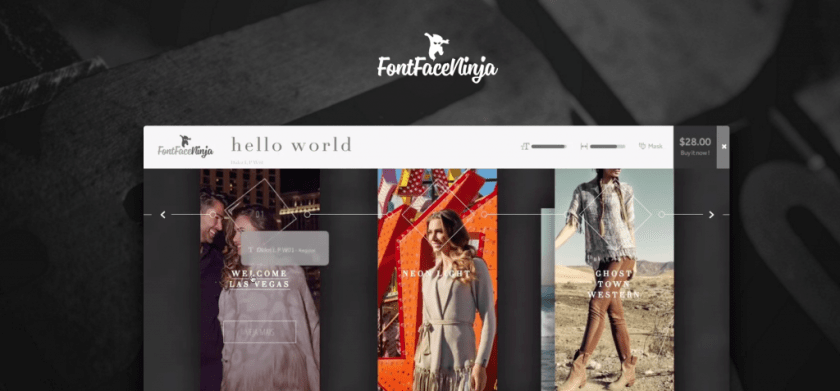





Leave a comment